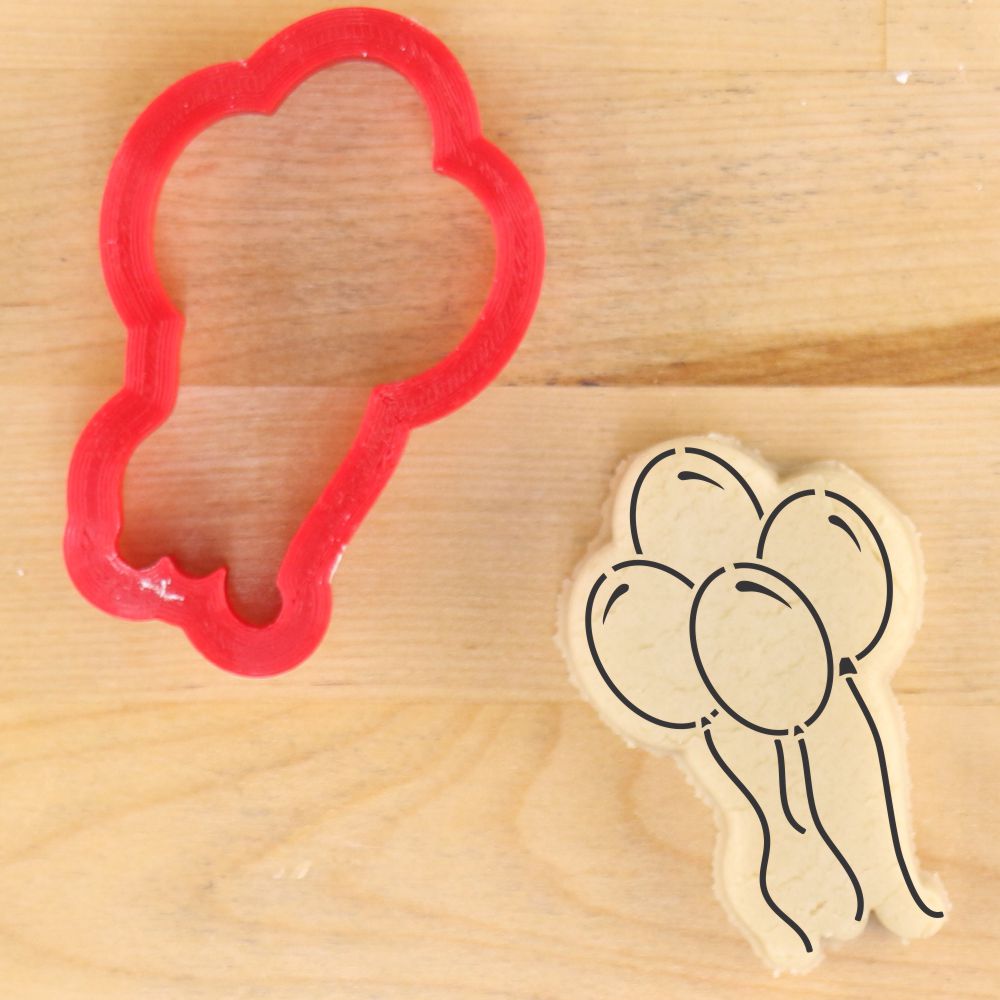Video Tutorial for Air Genie Airbrushed Southwestern Cookie Stencils
In this tutorial we demonstrate our newest product; the Air Genie Airbrush System. This airbrush easily colors the designs of our new southwestern stencils onto cookies. Confection Couture shows you how to decorate multiple cookies in multiple colors. In this demonstration we use the following products:
Native Chevron Background
Navajo Background
Apache Background
Air Genie Airbrush System
Cookie Magnets
Stencil Genie
DecoPac Airbrush Food Colorant
Nottingham Cookie Cutter
Plastic Bottle with Dropper Tip
To use the Air Genie Airbrush System, start by loading the DecoPac Airbrush Food Coloring into the airbrush color cup. The Air Genie Airbrush System has a convenient holder for the airbrush to make adding food coloring to the color cup easier. Turn on the Air Genie Airbrush System and test out the rate of flow on a piece of paper towel. Adjust the dial so the food coloring comes out of the airbrush at a good rate.
Make sure that the Cookie Magnets are in place on the stencil around the edges of the cookie. Hold the airbrush 5-8 inches over the surface of the stencil and lightly build the color on the surface of the cookie design. Airbrush the design and overlap each line of color as you stencil. Once the design is coated in food coloring, remove the Cookie Magnets then lift the Stencil Genie off the surface of the cookie.
To stencil the next cookie in a different color use vodka in a bottle dropper to clean food coloring from the airbrush. Fill the color cup with vodka and airbrush it all onto a piece of paper towel. Run about 3 color cups of vodka through the airbrush until it comes out clean. Water will also work to clear the food colorant from the airbrush but vodka dries faster to get to the next color sooner.
Place the next stencil into the Stencil Genie, place over a fresh cookie, and place cookie magnets around the edges of the cookie. Add orange DecoPac Airbrush Food Coloring to the color cup and lightly build the color on the cookie using overlapping strokes. Be sure not to have the Air Genie Airbrush System setting too high or that you are not holding the airbrush too close to the stencil surface. This will prevent color from spraying and bleeding beneath the stencil design for crisp details. Clean out the airbrush with vodka before stenciling the next cookie.
The Air Genie Basic Airbrush Kit comes with a plastic dropper making adding the right amount of food coloring to the color cup of the airbrush easy. Once more position the Stencil Genie on the cookie, add the Cookie Magnets, and lightly build the food coloring through the Apache Background stencil design. Once reaching full color coverage, remove the cookie magnets and lift the stencil genie straight up off the cookie.
Airbrushing stencil designs in multiple colors has never been easier with the Air Genie Basic Airbrush Kit. If using the same design and color for multiple cookies there is no need to clean the stencil or airbrush! Using the Native Chevron Background, Navajo Background, and Apache Background with Red, Orange, and Sky Blue DecoPac Airbrush Food Coloring we created a southwestern color palette.
Collections
-

Cookie Stencil Value Bundles
Get more for less with our Multi-piece cookie stencil sets for a...
-

Cookie Confection Collections
Seasonal and curated sets of cookie stencils and accessories, introduced monthly for one...
-

Project Boxes
Our Project Boxes and Kits are bundled options of Stencils, Cutters and...
-
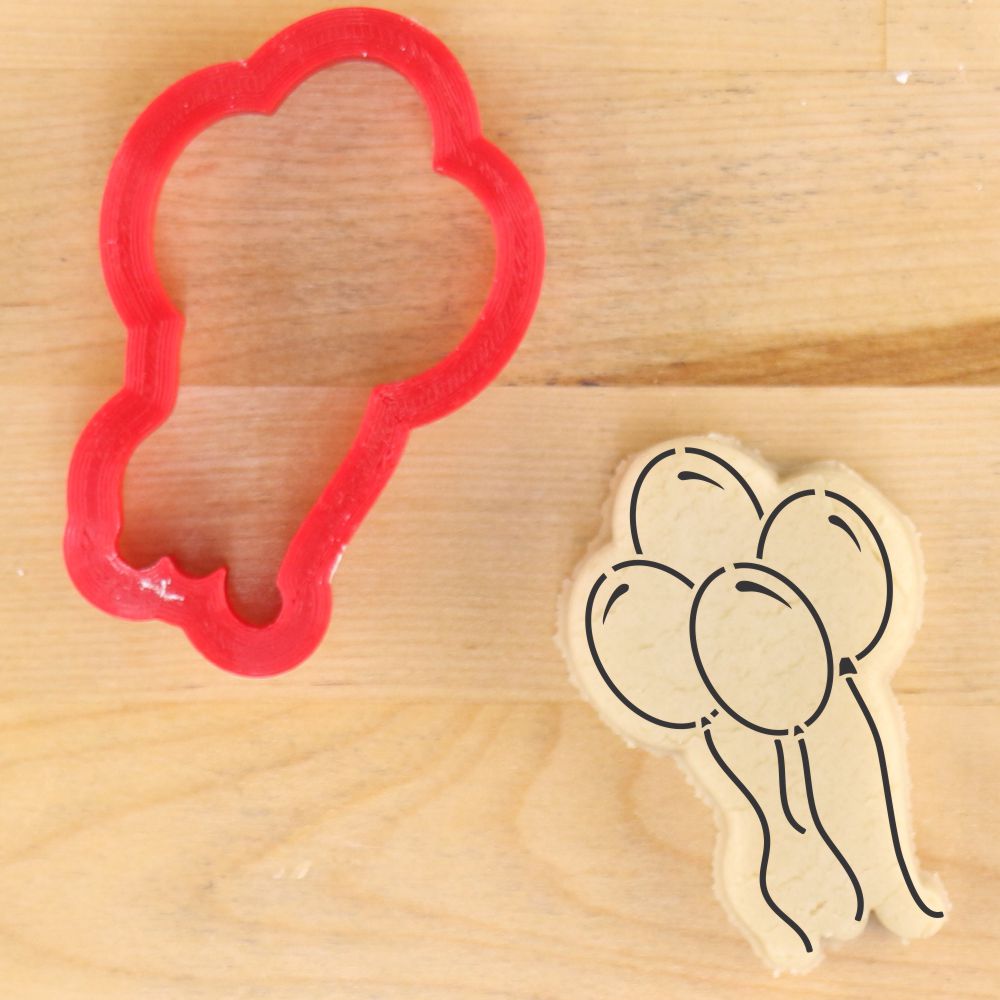
Cookie Stencils with Cookie Cutters
What is better than the perfect cookie cutter? The perfect cookie stencil...